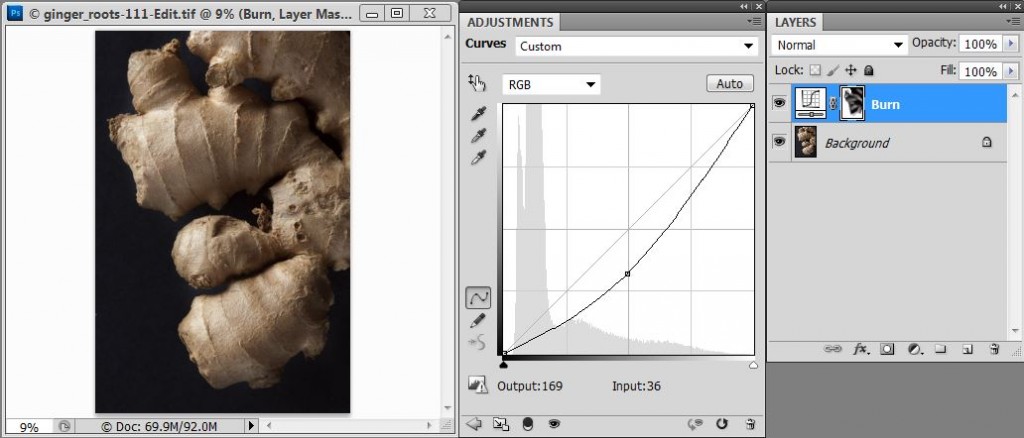In this continuation of part 1, I expand on the photo gear needed to setup a food photography studio.
Tripod
This is the one area that people always cheap-out on so DON’T! A good tripod will outlast your digital camera and most likely you. My dad purchased a lightweight aluminum tripod in the 1960’s and guess what? He still pulls it out of the closet every Christmas.
Manfrotto tripods are the industry standard and I use the 055xprob because of its lightweight and durability. I paired it with the Manfrotto 322RC2 grip head, but it’s been problematic. Over the past year it’s lost all of its tension and I’m likely going to replace it with the 498RC2 ball head.
If you want to go high end, check out Gitzo and Really Right Stuff.
Camera and Lenses
If I had to start a new system from scratch, I wouldn’t choose Nikon or Canon. A million other food bloggers swear by these full-frame systems, but compact mirrorless systems like the Panasonic GH4 are the future.
In 2014, with the convergence of image quality across all sensor sizes, photographers don’t need the weight or expense of a full-frame system. The image quality from these various sensors is nearly identical on a computer monitor where 99.9% of work is displayed, so why not choose the superior ergonomics of a compact system camera. If you need a full-frame DSLR for a job, just rent one.
For the typical food photography studio kit you’ll need 3 lenses: a fast standard zoom, a macro, and a standard prime. Focal lengths vary across sensor sizes, but in full-frame digital this equates to a 24-70mm f/2.8, a 90mm f/2.8 and 50mm f/1.4. For the advanced photographer, I would also recommend a lens or an adapter that facilitates tilt/shift movements.
The compact camera systems and the respective lenses I like for a food photography studio are as follows:
Panasonic 12-35mm f/2.8
Panasonic Leica 25mm f/1.4
Panasonic Leica 45mm f/2.8 macro
If you plan to do video along with photography, forget everything else and buy this.
Olympus 12-40mm f/2.8
Olympus 25mm f/1.8
Olympus 60mm f/2.8 macro
This has an amazing in-body 5-axis stabilization system that works with every lens.
Fujifilm 18-55mm f/2.8-4
Fujifilm 35mm f/1.4
Fujifilm 60mm f/2.4 macro
This camera loses the anti-aliasing filter over the sensor, adds a unique Bayer color layer, and creates astonishing emulations of Fuji film.
Tilt/Shift
Nikon 85mm pc-e
Kipon Camera Adapters
One other camera to consider is the Sony A7r. This is a full-frame mirrorless camera that has created a paradigm shift in the industry. It combines the benefits of mirrorless with the superior image quality of a large sensor. The only problem is that the system lacks lenses. When the system matures, the A7r should definitely be a consideration.
Lighting for a Food Photography Studio
This is the big one that a lot of people get hung-up on. If you’re just starting out, natural light is your best bet. These are a few of the natural light sources I like to use:
Window with indirect light
Open door with indirect light
Window with a sheet of white ripstop nylon to diffuse the light
Open door with a sheet of white ripstop nylon to diffuse the light
Outdoors under the shade of a tree (watch out for the green color cast)
Outdoors under the shade of a tree with a white or silver bounce card
Artificial Light
Some photographers fall in love with the look of natural light and base their careers around it, but I prefer strobes due to their flexibility and value. Before I outline the ideal strobe kit, here are a few products to avoid:
Lowel Ego Florescent Light – This has a nice quality of light, but it’s a little small to be a main all purpose light. In addition, it can’t be mounted on a light stand to facilitate maneuverability.
Flashes – Everyone got the strobist religion a few years back, but these are lousy for a food photography studio because they don’t have a modeling light. It’s best to have a least a 250w modeling light in the strobe so you can see how the light is hitting the food.
LED panels – These look good on paper, but LED panels don’t provide a full spectrum of light.
Umbrellas – These are cheap and can be used with flashes and strobes, but the light goes everywhere. To achieve control, a light modifier should have a solid straight edge.
My recommendations:
If you plan to go out and do a lot of video in addition to photography, forget the strobes and buy some Kino Flos along with a few Arri Fresnels. For strobes, I like the products from Paul C Buff because they’re cheap and durable. This is my kit:
White Lightning x1600 strobes
Large Photoflex softboxes
Small Photoflex softboxes
Small Mathews Light Stands
Grid Spots
I like this setup because it gives me a soft editorial look with the option to go harder with grid spots. The White Lightning strobes have a powerful modeling light and the controls are basic analog sliders.
For lighting equipment, I always prefer simple gear that will stand up to abuse.
Final Stuff
To complete a food photography studio, you’ll need a lot of little things like black cards and white cards for additive and subtractive light along with a few small mirrors. In addition, a light meter like the Sekonic L-758DR always helps as does an 18% grey card to correct the color.
All of this gear may seem extensive, but you don’t have to buy it all at once. You can take amazing food photos with just window light and a bounce card. As your skill grows overtime, you can start to experiment with a strobe or two and figure out what you really need. The wonderful thing about food photography is that it doesn’t depend on gear, just talent.